But the default installer doesn't make it available as an App within MacOS - you have to open a terminal first. :(
It's actually pretty easy to set this up tho'...
TLDR
Create an Automator script and save it to Applications.Step by Step:
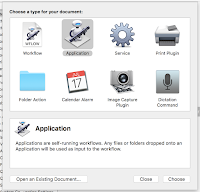
Open Automator and File -> New.
In the New Script dialog, select Application.
Add an AppleScript task from the Utilities section to the script by dragging it onto the design surface.
Then add the following in the script.
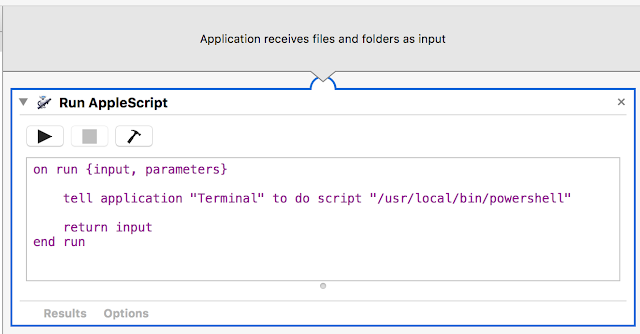
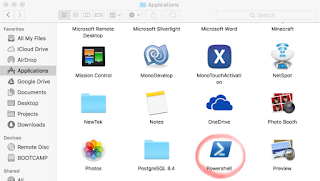 Finally, save the script to the Applications folder and you're done - Powershell is available as an app through finder.
Finally, save the script to the Applications folder and you're done - Powershell is available as an app through finder. For bonus points, find an icon you like on the web, copy the image to your clipboard, GetInfo on the script you just created, select the icon at the top left (it'll get a blue outline), and you can paste the new icon for extra shininess.
Job done.
No comments:
Post a Comment