Another year, and another amazing DDD North event.
This time I was day-tripping it over from family in Manchester, so had an early start (i.e. completely in the dark) to catch the train over the Penines. A brisk 20 minute walk up the hill from Leeds station and I was at the Mechanical Engineering building of the University of Leeds.
A couple of coffees and a brief speaker briefing and I was ready for the day.
First up was Martin Kearn from Microsoft with "Machine Learning for Muggles".
Martin showed how ML is used to find patterns in data - the bigger the sample set, the more interesting patterns can be found. After some fun samples, he used Azure ML Studio to create a car pricing model, based on first a few, and then many parameters - and then making that usable via a web API with a few drag-and-drop-and-clicks. Impressive stuff.
Next, he introduced HowHappy.co.uk - an ML experiment that used Azure LUIS and Azure Facial Recognition to assess his audience. Martin has blogged about this in detail - very cool stuff.
For a change I was on in the second session of the morning. My "10 more things" talk was a second new one this year - clearly the appetites of the DDD North audience were very different to that of the DDD (Reading) audience.
It all went well - bang on time, not too rushed, lots of interaction when the audience warmed up - and I'm really pleased with the feedback. Thanks again to everyone that came to see me - links to the slide deck can be found on my speaking page.
After the second break, it was time for some containerisation.
Naeem Sarfraz's session on "Developing Apps in Windows Containers on Docker" was a great introduction to the current state of play with Dockerisation (is that a thing?) with Windows. The newly released Windows Core / DotNet 462 image is going to be useful at work for a start.
Lunch was the usual brown-bag affair, with lots of catching up with old friends. The Onion Bhaji rolls were a revelation to a lot of people, I think!
First session after lunch was Garry Shutler's "Designing an API for Developer Happiness", where he replayed some very sensible lessons learned from creating the Cronofy API. Three solid pages of notes (and 19 individual items to consider) later, and I've got a load of work to do to bring those learnings to the teams at work.
Finally, was one of the stand-out talks of the day - Chris Alexander's "Software Development for Formula 1".
Working at McLaren F1, Chris's talk was always going to have an immediate draw for me - and his use of classic F1 imagery (as well as amazing pictures of amazing McLaren road cars) was very much "toys for the boys". But he also gave an insight into the way software is developed there - not quite Agile, and very much tailored to delivering in time for the next race weekend.
With the swag given out and thanks paid to the organisers, it was home time - in a Saturday night deluge. (Although that swift pint and final chat did warm me for the trip).
Roll on next year.
Tuesday, October 04, 2016
Friday, August 19, 2016
Friday Quickie - Setting up Powershell as an App on MacOs
So yesterday, Microsoft announced that Powershell was open source and runs on MacOS. Cool!
But the default installer doesn't make it available as an App within MacOS - you have to open a terminal first. :(
It's actually pretty easy to set this up tho'...
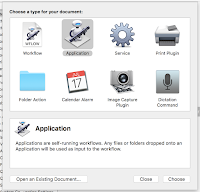
Open Automator and File -> New.
In the New Script dialog, select Application.
Add an AppleScript task from the Utilities section to the script by dragging it onto the design surface.

Then add the following in the script.
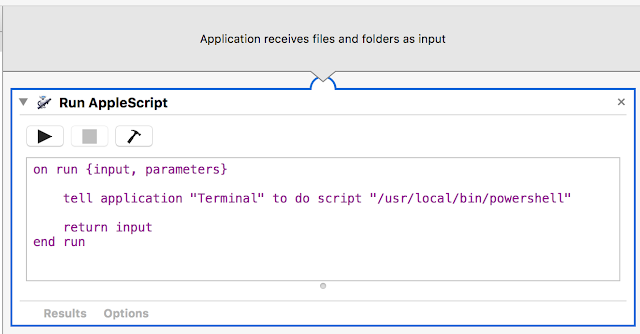
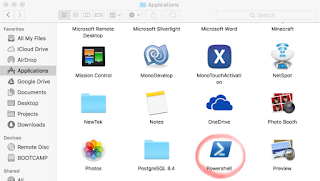 Finally, save the script to the Applications folder and you're done - Powershell is available as an app through finder.
Finally, save the script to the Applications folder and you're done - Powershell is available as an app through finder.
For bonus points, find an icon you like on the web, copy the image to your clipboard, GetInfo on the script you just created, select the icon at the top left (it'll get a blue outline), and you can paste the new icon for extra shininess.
Job done.
But the default installer doesn't make it available as an App within MacOS - you have to open a terminal first. :(
It's actually pretty easy to set this up tho'...
TLDR
Create an Automator script and save it to Applications.Step by Step:
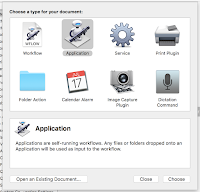
Open Automator and File -> New.
In the New Script dialog, select Application.
Add an AppleScript task from the Utilities section to the script by dragging it onto the design surface.
Then add the following in the script.
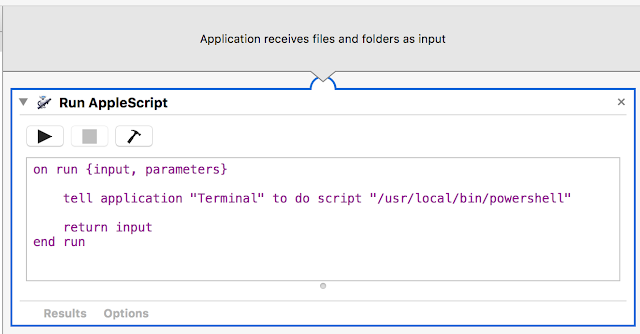
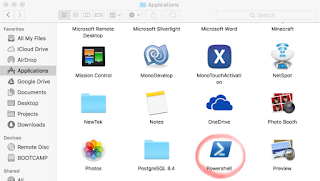 Finally, save the script to the Applications folder and you're done - Powershell is available as an app through finder.
Finally, save the script to the Applications folder and you're done - Powershell is available as an app through finder. For bonus points, find an icon you like on the web, copy the image to your clipboard, GetInfo on the script you just created, select the icon at the top left (it'll get a blue outline), and you can paste the new icon for extra shininess.
Job done.
Monday, July 04, 2016
Monday Quickie: Git Aliases for Proxy Settings
If, like me, you find yourself working from home occasionally flipping the proxy setting on and off for GIT becomes tiresome.
So here's a snippet to give you two new GIT commands for setting and resetting the http.proxy setting that GIT uses.
git config --global alias.noproxy 'config --global --unset http.proxy'
git config --global alias.setproxy 'config --global http.proxy http://<proxyUrl>:<proxyPath>'
Now you can just use 'git noproxy' when at home to turn the proxy off and 'git setproxy' when you're back in the office.
Subscribe to:
Posts (Atom)